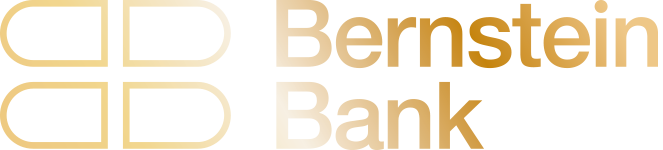What is the situation with risk management?
Risk management is generally considered the most important element of successful trading. Many successful traders clam that trading is basically nothing more than management of the risks posed by open positions. Risk management tools include determination of position size, the “stop loss” order or the target for profit withdrawal (target profit, also known as the target rate) and/or the “stop for ensuring profit” (a trailing stop) order.
An important tool for ensuring successful trading from a long-term point of view is also diversification, i.e. distribution of your investment to various instruments.
What is the “stop loss” order?
First of all, it needs to be pointed out that the expression “stop” refers to a type of order. Using the “stop rate” order you can set the signal value at which the market order will be issued and your position will be closed or opened for the closest tradable rate. The additional word “loss” means nothing more than that limitation of your loss is involved. When the order is executed, your position will be closed with a loss.
The “stop loss” order serves for protection of your business investments. The position will be closed via the “stop loss” order after a certain loss amount is reached. That amount will likely range between 2% and 4% of invested capital. For example, if your investment amounts to 100,000 euros, then the risk of losses will likely range between 2,000 euros and 4,000 euros. You can, of course, set the “stop loss” order in the MetaTrader platform.
What is a profit target?
With the help of a profit target, you can set the moment when you will withdraw from the position. You can calculate the profit target via technical analysis tools (such as the level of support and resistance, Fibonacci projection or the Fibonacci level of reverse movements) and enter it into the trading platform. The profit target can also be set using other methods, of course, such as if your achieved profit amounts to 5% of the entered value.
What is a stop for ensuring profit?
First of all, it needs to be pointed out that the expression “stop” refers to a type of order. Using the “stop rate” order you can set the signal value at which the market order will be issued and your position will be closed or open for the closest tradable rate. The added phrase “for ensuring profit” does not mean anything other than that it involves ensuring achieved profit. During the execution of the order, your position will be closed with the available remaining profit.
What is diversification?
Generally, diversification involves distribution of assets to multiple financial instruments. The aim is to prevent concentration of risk and “bet on more than one horse”. The probability of a high loss is therefore much lower with many different financial instruments than with a portfolio comprised of one or more small financial instruments. Even with a low investment, it is very easy to trade with multiple instruments and use diversification to achieve reduction of risk, thanks to trading on a margin account and the need to make only an insignificant capital investment.
What is a margin account?
In the case of a margin account, it is enough to have available only a fraction of capital from the traded volume. It is necessary to have only an insignificant guarantee amount in the account (margin). This, for example, will enable you to trade a currency pair in a volume of 10,000 euros while having only a needed guarantee amount of 100 euros in the account.
How and when will I receive my account statements?
You will receive account statements daily, if any transactions occur in your account (trade, investment, payout). Account statements will be sent by e-mail. Of course, you can log into your account at any time and in real time get an overview of your account balance, open positions, transaction history, etc.
Contact
Sonnenstrasse 1
80331 Munich
Germany
Service
Tel +49 (0)89 2154 310-33
Fax +49 (0)89 2154 310-99
service@bernstein-bank.com

Maximilianstrasse, Munich